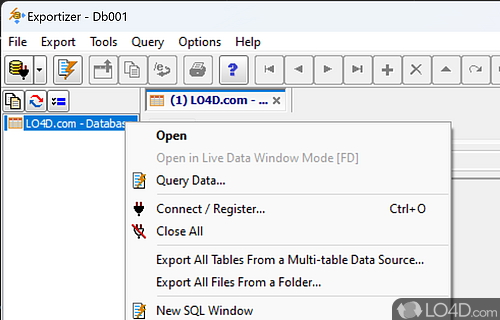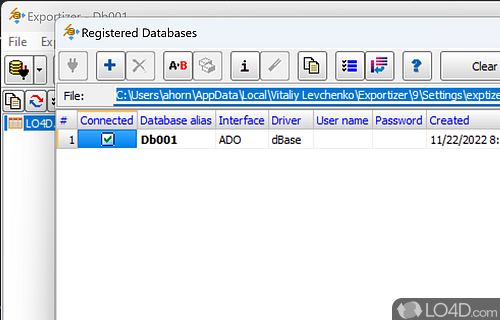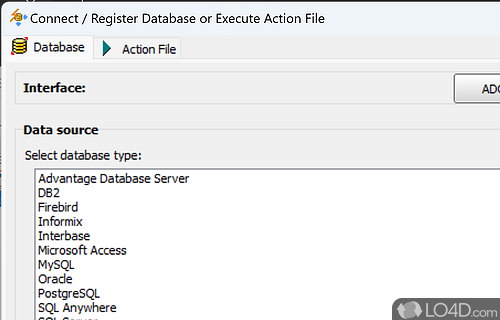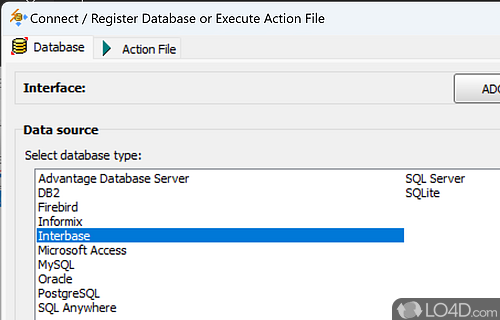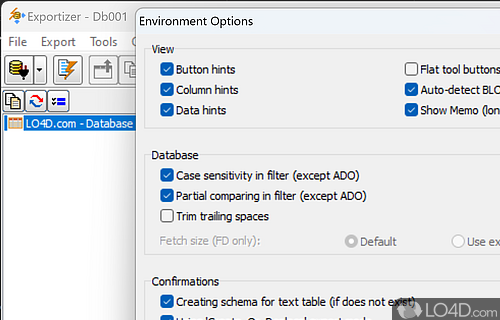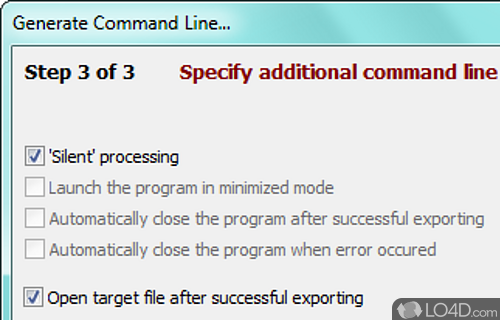Free software that provides a way to export databases to a file or clipboard with the option to edit and copy the data with a slew of features to organize and manipulate data.
Exportizer is a freeware export database app and DB tool developed by Vitaliy Levchenko for Windows, it's well-designed and efficient.
The download has been tested by an editor here on a PC and a list of features has been compiled; see below. We've also created some screenshots of Exportizer to illustrate the user interface and show the overall usage and features of this export database program.
Exports database to clipboard or file
Exportizer is a powerful, easy-to-use data export and conversion tool that enables users to quickly and easily transfer data between databases and files. It is the perfect tool for anyone who needs to transfer large amounts of data quickly and securely. The user interface of Exportizer is intuitive and user-friendly, making it easy for users to quickly and easily export and convert data.
The interface offers a variety of options for exporting data, including the ability to format the data for specific programs, databases, and even web formats. Additionally, Exportizer offers a powerful search and filter feature that allows users to quickly locate the data they need and export it in the desired format.
One of the best features of this program is its ability to automate data exports. With a few clicks of the mouse, Exportizer can transfer data from one program to another, or create a backup of the data in case of a system crash. Exportizer supports a variety of formats and databases, making it an ideal tool for anyone working with different data types.
Export operations can be performed either via the program interface or via command line with large number of parameters. You can easily generate needed command line directly from the GUI.
Features of Exportizer
- Automation: Automate export tasks with macros.
- Command line: Accessible via command line.
- Customization: Ability to customize output file structure.
- Database export: Export data from various databases.
- Data preview: Ability to preview data before export.
- Export encoding: Ability to select encoding for output file.
- File formats: Export to numerous data file formats.
- Filtering: Filter data with WHERE and HAVING clauses.
- Multiple connections: Ability to connect to multiple databases.
- Reports: Generate reports with custom content.
- Scheduling: Schedule export tasks to run automatically.
- Searching: Search data in multiple fields.
- Sorting: Sort data using multiple fields.
- Transformation: Apply data transformation rules.
- User interface: Intuitive graphical user interface.
Compatibility and License
Is Exportizer free to download?
Exportizer is a restricted version of commercial software, often called freemium which requires you to pay a license fee to unlock additional features which are not accessible with the free version. Download and installation of this software is free, however other similar programs are available from database software which may have what you need. 10.1.4.460 is the latest version last time we checked.
What version of Windows can Exportizer run on?
Exportizer can be used on a computer running Windows 11 or Windows 10. Previous versions of the OS shouldn't be a problem with Windows 8 and Windows 7 having been tested. It comes in both 32-bit and 64-bit downloads.
Filed under: